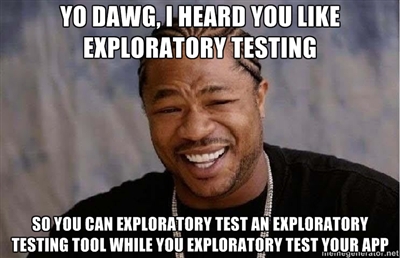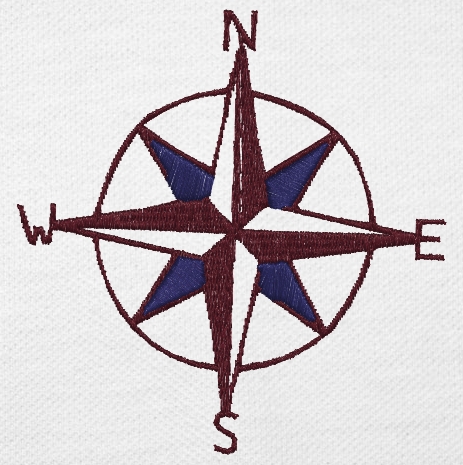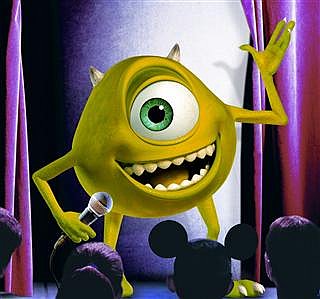I joined the YMCA last summer and have been trying out different ways of being more active. (My active lifestyle resolution wasn’t just aimed at professional development.) Recently, I came to the conclusion that having more structure seems to work for me in learning testing and so might be helpful around my fitness progress as well.
To that end, I made a Coach Approach appointment and met with my coach to learn how the program works. She and I talked for nearly an hour about what my goals would be (set up along the SMART guidelines) and how I could work my current interests into a structured plan. She suggested that I try out some of the exercise equipment that they have and talked over different ways to cope with the boredom that creeps in and deters people from continuing their progress.
One of the machines she suggested for me was an exercise bike with a computerized screen. Today, I decided to give it a go. I dressed out, filled my water bottle, and found an available bike. Since I’m interested in taking up cycling, this seems like a nice way to build up my stamina until the weather warms a bit. I plugged in my headphones and turned my attention to the log in menu on the screen. Realizing this was not a touchscreen application, I observed that there were a variety of buttons to interact with the system.
Since I wasn’t sure I was going to stick with this workout method, I selected guest log in just to try out the system. I selected a beginner course, put my hands on the handlebars, and began pumping the pedals. I immediately noticed that the handlebars and foot pedals provided information to the system as did the buttons on the panel below the screen. I found some good music to keep my ears busy and started observing the software.
Happy Path
Normally, I bemoan working out on exercise equipment as “the race to nowhere,” finding myself immediately unsatisfied with the experience of running in place and staring straight ahead in a gym environment. However, having an application to test while burning calories certainly was a welcome change. I don’t think my coach realized just how easily I could avoid boredom with some software to occupy my attention!
I tried a couple of different paths, or courses as they called them, each with a different scenery motif and points of visual interest. I was amused to discover that steering with the handlebars was entirely unnecessary since the program forced me to stay on the path and stopped displaying any virtual cyclist I ran down. At first, I was a bit disconcerted when virtual cyclists would pass through me from behind and appear to pop out of my chest. Backpedaling served only as an indication that I wasn’t moving forward, as though I had stopped pedaling completely, and so didn’t help me to put more space between my virtual handlebars and the virtual chest-burster cyclists. I thought one of these virtual cyclists represented the “pacer” that appeared on my progress bar, but I eventually figured out that the pacer didn’t have a manifestation on the course, only in the ride-in-progress statistics reporting areas.
Push it real good
However, I noticed some issues during my first ride:
- Objects in the scenery were drawn with perspective and would update with a jerk when they entered the middle of the field of vision.
- A bush on the edge of the path happened to overhang the path enough that my virtual handlebars passed through it.
- A virtual cyclist was stranded on the side of the path oriented sideways rather than in the direction of travel, as all of the other virtual cyclists were.
- Another representation of a rider (ghost?*) appeared on the path oriented sideways but didn’t seem to be animated.
- After I completed the ride, the screen showed my ride’s statistics as a modal dialogue, but I could see the heart rate monitor, RPM, speed, and ride timer were still updating on the disabled screen.
- One of the post-ride statistics was the local facility’s leaderboard for that course and although my time ranked higher than the last person on the board my time was not displayed.
*I wasn’t clear on what the system meant by a ghost rider who could appear on the course, so this may have been correct software behavior.
Integration, schmintegration
After a trip home and a well-earned shower, I settled in with my laptop to check out the website that interfaces with the on-site system. The site proclaimed that their system engages your mind and I certainly found that to be true, perhaps in a way they hadn’t anticipated.
Although I had created an account through the log in screen of the exercise bike, the website prompted me to complete my profile online before I could access the information. Though I usually think of this as an annoyance, few required fields and a humorous selection of security questions made it a pleasant experience.
The News informed me that I could share my ghost through Facebook or Twitter, though I still had little idea of how that would be used, having not seen it in action. I declined to use the social media hook, deferring it until I have an opportunity for more investigation. I was happy to see that my first workout records and awards were available online, though I didn’t “post a ghost” through email or printable QR code. When I found the Ghost Selection options, I could see that a ghost was something like a pacer but more personalized or specific.
I noticed several issues online:
- I was hopeful that the online system would show my ranking since the on-site exercise bike had not, but both the global leader boards and boards for my fitness facility omitted me.
- The first attempt to view leaderboards for my fitness facility showed data from a location in some other state although subsequent refresh seemed to correct the problem.
- I also encountered the server’s technical difficulties page.
- Some header graphics failed to display, though sometimes page refresh corrected this.
- Leaderboard page breadcrumbs did not always correspond to the displayed page (e.g. inaccurate, current page omitted).
- Firebug showed me at least one typo in the Javascript that caused an error and one page’s source included comments in the code, which I have read is discouraged.
Game on
Although I was happy to know that my workout data was preserved and available online in some form, the leaderboards could use some work. While the software product team may not have been concerned with real-time updates to leaderboards, as a first-time user I really wanted to see how my performance stacked up against the more seasoned players, which is an important part of the gamification angle that this product leverages to defeat boredom and keep users involved in exercise. I’ll certainly try this system again and hope that I can ride out both the bugs and the boredom.
Image source