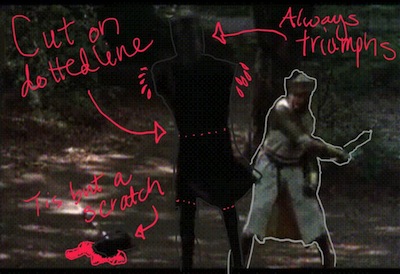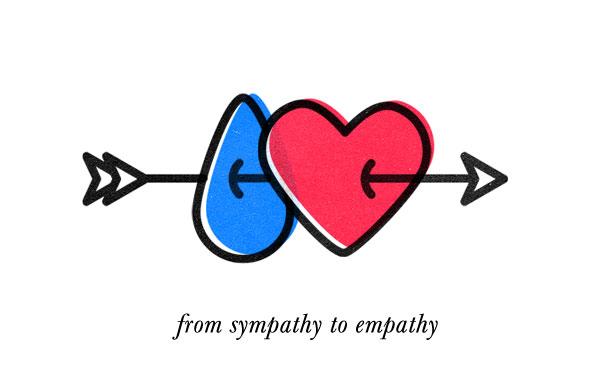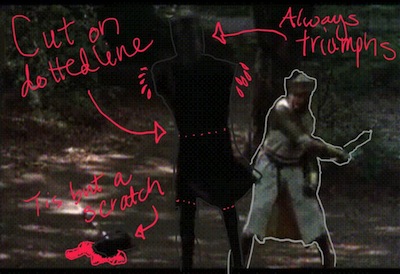
As I recently wrote in Better Software magazine, I tend toward visualizing information. While this does not mean I skimp on words – as anyone who has been near me for 15 minutes can attest – it does mean that I think more clearly when I have a whiteboard in front of me and a chisel tip marker in my hand.
Ode to whiteboards
One Christmas gifts my husband installed a wall of whiteboards in our home for the children to draw and scribble. The children loved it and happily covered it with unintelligible childhood graffiti. As it turned out, this blank wall was a greater gift to me. When I was preparing to present at conferences in 2013, I was feeling quite blocked in writing proposals and producing presentation materials until I relaxed and just let myself have time with my home whiteboard.
I hadn’t realized how much I missed having a large expanse to fill with thoughts as they came spilling out. At my first testing job, my XP development team installed a wall of whiteboard for just this sort of thing, removing barriers to collaboration by having enough space for any conversation the team needed to have. Of course, some corners were dominated by persistent big visible charts but those lasted only as long as they were needed. Yes, I was spoiled.
I decided to keep my presentations simple and sketched the images I wanted to have in my slides on this wall. It turns out taking well lit pictures of whiteboards without glare is sufficiently difficult that there are apps for that. Go figure!
Takeaways
I also realized that I would be in a fix at the conference if I didn’t have a whiteboard handy, so I scoured the internet looking for portable options. It just so happened that one of my favorite nerdy websites was advertising a foldable pocket whiteboard. One look and I was in love. I was able to easily take notes in any way I saw fit and at a scale that pleased me, not being limited to eight and a half by eleven or whatever dimensions a digital application considered adequate.
In my day-long tutorial preceding CAST 2013, on a team with people I’d never met, I wasn’t sure how to begin solving the problem, but the casualness of a portable whiteboard that could be unfolded, scribbled on, wiped away, and stowed out of the way was definitely an asset to establishing good communication from the beginning.
It also came in handy when I was able to snag a table at one of the Agile2013 social events to catch up with a speaker whose talk I had missed. He liked it so much, he bought three. Subsequently, another friend from the conference asked whether that would be a good speaker gift and I heartily assented. Now I’m wondering whether this company pays for referrals. 🙂
Drawing pictures at work? Really!
At Agile2013, in his presentation Sketch you can!, Jeremy Kriegel explained using graphic facilitation to craft meetings that better involve attendees. People can focus on visuals easily and suggest improvements. This sketching is a combination of note taking and wire framing, which is something user experience (UX) folks do routinely as part of their work. He describes trading quality of the drawing for speed in order to keep the focus on communication, then enhancing the drawing later. The focus is on the need people are trying to satisfy and understanding the context of that need.
By sharing in a concrete way, you can validate precise language and discover where meeting participants are not agreeing. The result is a public record of the conversation that can be shared. (I’ve been known to take many many pictures of whiteboards in my day.) However, the communication is more important than the deliverable, which helped to free me of my concerns about how much artistic talent I have. I felt comfortable improvising and the sketching was a sort of performance, although in the class we were not standing up in front of a group.
Earlier today, I was having a conversation with a colleague at a whiteboard and sketching the interacting parts of the problem we are testing was very helpful for focusing the conversation and revealing areas that we needed to investigate. I’m definitely a fan of drawing pictures at work and I appreciate Jeremy’s encouragement.
Sketchy people
Periodically, I rediscover Gaping Void and wallow in the talent and inspiration of these images. My most recent visit followed a tweet to his blog on new year inspiration:
I guess my “mountain” was drawing cartoons (like the cartoon at the top rightfully indicates), although it took me DECADES to find that out. – Hugh MacLeod
However, I was so drawn to his live sketching videos that I decided to give it a whirl. Not sure where to begin, I snagged a photo of my 95-year-old grandmother off a family member’s Facebook and took a shot at digital sketching. I’m pretty pleased with the result. It’s not my best effort and I’m not worried about that because it was so much fun to try.

When I’m so busy that I don’t have time to blog or read a book or play a board game, I still have time to sketch something out, however crudely drawn the result might be. I know I won’t turn into an Andrea Zuill overnight, so I keep at it a little at a time.
I’m finding that sketching on digital photos or enhancing existing images (so far no original memes!) is much much easier than starting from nothing, so that’s kind of my thing at the moment, but I’m finding the courage to stretch a bit more into original composition. We’ll see if anything comes of it. For now, it gives me something creative to do that personalizes my slides a bit more.
How do you use sketching for fun or profit?